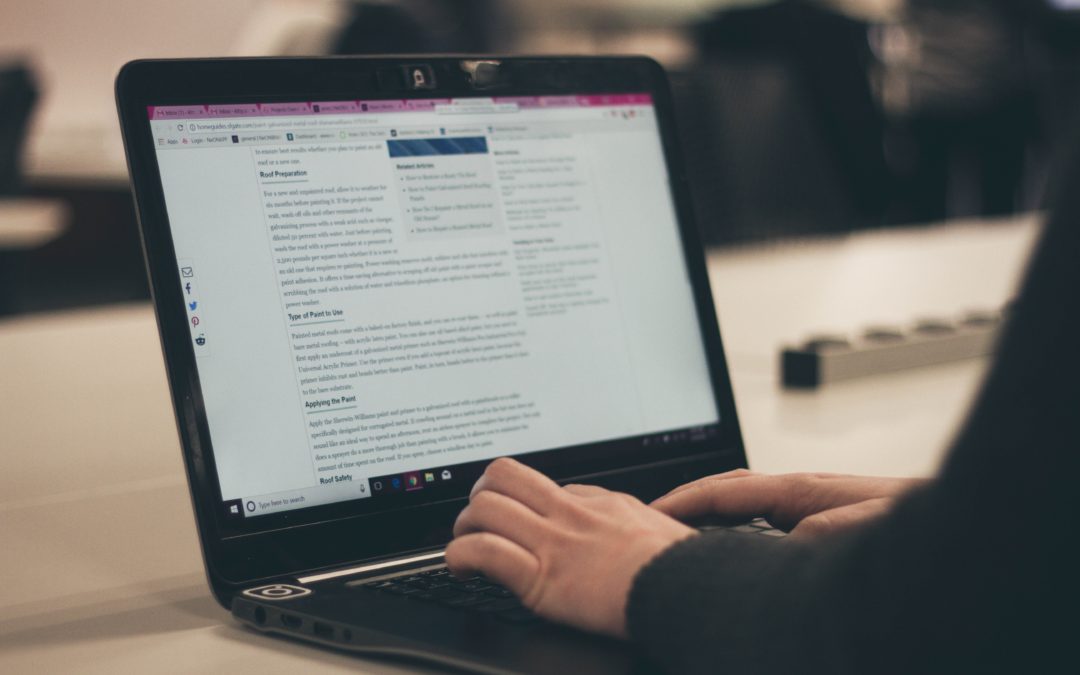Case conversion, the process of changing the letter case in text, is a valuable tool in writing and design. Whether it’s for a blog post, a school project, or just creative writing, the correct use of upper and lower case letters can greatly impact readability and aesthetics. However, working with case conversion tools isn’t always a walk in the park. Users often encounter challenges that can hinder their writing experience. In this blog post, we’ll explore some common challenges users face when working with case conversion and provide effective solutions and workarounds to overcome them.
The Challenges
1. Retaining Acronyms and Proper Nouns
Challenge: One of the most common challenges is dealing with acronyms and proper nouns. Automatic case conversion tools may inadvertently convert these, leading to unintended changes in meaning.
Solution: To retain acronyms and proper nouns, you can capitalize them manually before applying case conversion. Alternatively, use a tool that allows exceptions or custom rules for specific words or phrases.
2. Sentence Boundaries
Challenge: Accurately identifying sentence boundaries can be tricky. Tools may not always recognize when a new sentence begins, leading to incorrect sentence case conversions.
Solution: Consider using tools that analyze text and identify sentence boundaries accurately. Alternatively, you can manually add punctuation or spaces to clearly mark sentence boundaries before applying sentence case conversion.
3. Inconsistent Capitalization
Challenge: Inconsistencies in capitalization, especially in text copied from various sources, can be a headache. A mixture of upper and lower case letters disrupts the desired uniformity.
Solution: Before converting case, ensure the text is consistent in its current case usage. You can use find-and-replace functions in text editors to standardize the text’s capitalization.
4. Special Characters and Symbols
Challenge: Some case conversion tools might not handle special characters or symbols well, leaving you with a messy result that includes unexpected conversions.
Solution: Before applying case conversion, review the text to ensure there are no special characters that could be affected. If needed, you can temporarily replace them with unique placeholders, then revert them back after conversion.
5. Formatting Preservation
Challenge: When converting case in documents with complex formatting, such as rich text or HTML, maintaining formatting can be challenging.
Solution: Use case conversion tools that offer HTML or rich-text support. These tools are designed to preserve the document’s formatting while converting the text.
6. Ambiguous Cases
Challenge: In certain situations, it can be unclear which case is the most appropriate. For example, should a particular word be in title case or sentence case?
Solution: Refer to style guides or follow the conventions of the context in which you’re writing. In cases of ambiguity, choose the one that best suits the message and readability of your text.
7. Limited Language Support
Challenge: Many case conversion tools are optimized for English text and may not work as effectively for other languages.
Solution: Look for case conversion tools that support multiple languages or use language-specific tools for accurate conversions in non-English texts.
The Solutions
1. Customized Case Conversion Rules
Solution: Use case conversion tools that allow you to set custom rules or exceptions for specific words or phrases. This gives you more control over the conversion process and ensures that acronyms and proper nouns remain unchanged.
2. Manually Verify Sentence Boundaries
Solution: After applying sentence case conversion, manually review the text to make sure sentence boundaries are correctly marked. Adjust any errors or inconsistencies.
3. Consistency Check Before Conversion
Solution: Ensure the text is consistently capitalized in its current form before applying case conversion. Use find-and-replace functions in text editors to standardize the text.
4. Preprocessing Special Characters
Solution: Before conversion, replace special characters with unique placeholders. After conversion, revert the placeholders back to their original characters.
5. Use Format-Preserving Tools
Solution: Opt for case conversion tools that offer support for complex document formats, such as rich text or HTML, to preserve formatting.
6. Follow Style Guides
Solution: To ensure that you can make well-informed decisions regarding case usage, particularly in situations where ambiguity arises, it is recommended to refer to established and widely-recognized style guides. Examples of such guides include The Chicago Manual of Style and The Associated Press Stylebook. These reputable resources offer extensive and lucid directives for determining the appropriate capitalization conventions applicable to different writing scenarios.
7. Language-Specific Tools
Solution: For non-English text, use case conversion tools specifically designed for that language to ensure accuracy.
Conclusion
Case conversion is a powerful tool that can greatly improve the readability and aesthetics of your text. While it may come with challenges, such as retaining acronyms and handling special characters, there are effective solutions and workarounds available. By customizing rules, manually verifying sentence boundaries, ensuring consistency, and using format-preserving tools, you can achieve the desired case conversion without compromising the quality of your writing. So, the next time you face a case conversion challenge, remember that there’s a solution at your fingertips to make your text case-perfect.
Now, go ahead and make your writing stand out with the right case conversions. Happy writing!